Apple iOS 16 Beta 5 hints at easier firmware updates for AirPods wireless headphones
Apple's process for updating the firmware for its AirPods wireless headphones has been a bit of a mystery. With the release of iOS 16 Beta 5 this week, Apple has made minor changes to the Settings app, which could mean that users will finally be able to at least view details about the new features of the AirPods firmware ......

Users will always be able to check the AirPods firmware version in the Settings app by navigating to the Bluetooth menu and tapping on AirPods in the Accessories list.
As Reddit users first discovered, users can now go a step further and click on the firmware version itself. When clicking on the firmware version, you'll see the version of software the AirPods are running, as well as the current firmware version of the AirPods charging case.
Users can also find this information by tapping on the AirPods' new top-level menu in the Settings app, rather than going directly to the Bluetooth menu.
Below this information, there's a new explanation: "Firmware details are available at support.apple.com" with a hyperlink. As of yet, clicking on this link does not jump to access it, as no article is actually posted on the Apple Support website.
Ideally, this means that when Apple releases a new AirPods firmware update in the future, users will be able to click on this link to see the release notes. As of now, Apple has never released release notes for an AirPods update, and Reddit users have speculated that this could be similar to the release notes Apple brought to AirTag.
Finally, it could also mean that Apple is preparing a way for users to manually update their AirPods to the new firmware version. Currently, AirPods automatically update in the background when a user's AirPods are in the box and near their iPhone, but the trigger is not always timely.
It's still a small change for now, but it could indicate that Apple is improving the AirPods software update process and making it clear to users what's new with each firmware update.
OTHER NEWS
-
- Apple Admits to Increasing System Ads, Placing More App Store Spots by Year's End
- By 14 Sep,2022

-
- Apple iOS / iPadOS 15.6 Developer Preview Beta 5 Released
- By 7 Jul,2022

-
- Apple watchOS 8.7 official release
- By 22 Jul,2022

-
- Apple iPhone and Android phone users spend more than 4 hours a day using apps, with TikTok topping the list
- By 4 Aug,2022
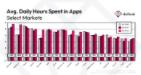
-
- Update Complete, Apple Stores Go Live in the U.S. and Other Online Stores with Apple Retail Store Flash Delivery
- By 3 Aug,2022

-
- Apple releases new promotional video: Apple Watch Series 7 is quite durable
- By 7 Jul,2022
